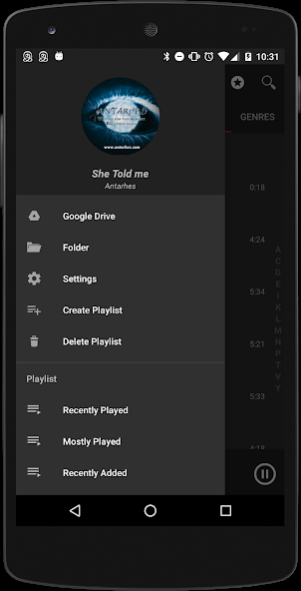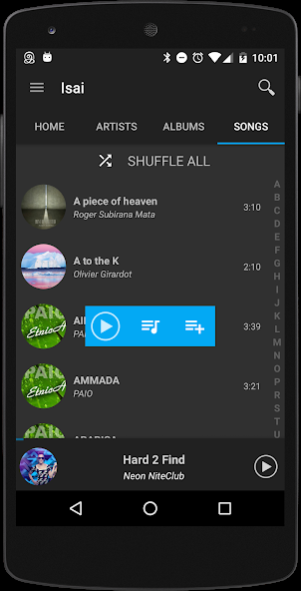Isai Music Player 3.1.1
Free Version
Publisher Description
Isai is a lightweight music player developed with simplicity in mind. It takes advantage of material design and provides a smooth (and customizable) experience for both searching and creating playlists.
Isai provides a convenient Widget and an Android Wear application that allows you to remotely control your music from your wrist. It keeps you updated with notifications when your music is playing and also allows you to select or change playlists.
Features:
- Material Design with best user interface and easy to use
- 20 different Primary and Accent colors, including Light and Dark theme . All different colors can be applied to Notification and Widget.
- Big style Notification on now playing music
- Automatic Artwork Download
- Play , Queue and Add to Playlist in single tap
- Swipe to Dismiss to delete the music from now playing and playlist
- Grouped by old and new songs
- Grouped by Folder and easy to add to playlist
- Select Playlist and play from Wear
- Scroll to music on selecting from Alphabet list
- Search Album , Artist and Songs
- Download all Music Files from Google Drive.
Permission:
- GET ACCOUNTS : Required to get the google account used to download music from Google Drive.
About Isai Music Player
Isai Music Player is a free app for Android published in the Audio File Players list of apps, part of Audio & Multimedia.
The company that develops Isai Music Player is LibApps. The latest version released by its developer is 3.1.1. This app was rated by 10 users of our site and has an average rating of 3.0.
To install Isai Music Player on your Android device, just click the green Continue To App button above to start the installation process. The app is listed on our website since 2018-08-13 and was downloaded 66 times. We have already checked if the download link is safe, however for your own protection we recommend that you scan the downloaded app with your antivirus. Your antivirus may detect the Isai Music Player as malware as malware if the download link to com.isai.app is broken.
How to install Isai Music Player on your Android device:
- Click on the Continue To App button on our website. This will redirect you to Google Play.
- Once the Isai Music Player is shown in the Google Play listing of your Android device, you can start its download and installation. Tap on the Install button located below the search bar and to the right of the app icon.
- A pop-up window with the permissions required by Isai Music Player will be shown. Click on Accept to continue the process.
- Isai Music Player will be downloaded onto your device, displaying a progress. Once the download completes, the installation will start and you'll get a notification after the installation is finished.